File Names and Wild-Cards:
Many CPM commands and disk programs take file names as parameters.In CPM file names are one to eight characters in length. followed by an optional period (”.”) and from zero to three characters (8.3 file names). A file name may be preceded by a single character drive identifier. If a drive identifier is supplied it must be the first character of the file name followed by a full colon (”:”) character.
The CPM CPP module converts commands into upper case before they are executed which leads many to believe that the CPM file system is not case sensitive, when in fact the CPM file system is case sensitive. If you use a CPM program such as Microsoft Basic you can create file names which contain lower case characters. The problem is files which contain lower case characters can not be specified as parameters at the CPP command prompt, as the characters will be converted to upper case by the CPP before the command is executed.
The following table list the default file extensions for system related files under the CPM2.2 operating system.
| Filetype | Meaning |
|---|---|
| ASM | Assembler Source |
| PRN | Printer Listing |
| HEX | Hex Machine Code |
| BAS | Basic Source File |
| INT | Intermediate Code |
| COM | Command File |
| PLI | PL/I Source File |
| REL | Relocatable Module |
| TEX | TEX Formatter Source |
| BAK | ED Source Backup |
| SYM | SID Symbol File |
| $$$ | Temporary File |
Some CPM commands and programs allow wild-card characters to be included in file name parameters. There are two wild-card characters; the asterisk (”*”) character, and the question mark character (”?”). The question mark matches any single character while the asterisk character matches any string of characters. The wild card characters can be used in the name and also for the extension of the file. For most commands the “*” character should be the last character in a file name or extension or you may not select the group of files you intended.
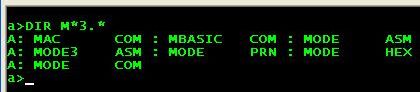
The image above is a screen shot of the DIR command with a file name parameter where the asterisk character is not at the end of the file name (”> DIR M*3.*). You might expect a list of files that start with “M” and end with “3″ with any extension to be displayed. In fact a list of any files starting with “M” is displayed. If you had used the ERA command a lot of files could have been erased. It is a good idea to test what files a file name with wild-card characters included will match by using the DIR command before using a destructive command such as the ERA command.






