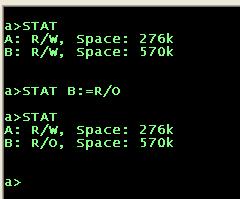|
|
The Z80Emu program started life as a Zilog Z80 CPU emulator program. When I became interested in using the CPM80 operating system as a monitor/loader shell for my EZ80 based controller board project the Z80Emu software was upgraded to run CPM80. I originally used the Z80Emu software to learn how the write a BIOS for CPM. Over time I have added a number of features such as, remote disk mounting, and Hex32 disk image export to support my EZ80 based controller board development |
Home
Using PropTerm
- Details
- Category: PropTerm General
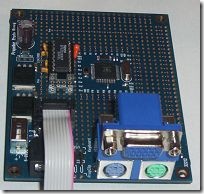
This article describes how to operate the PropTerm terminal project once it is completed. The PropTerm terminal is an ANSI control protocol based serial terminal display. The display uses an analog VGA connector to attach to a VGA display device, a PS2 keyboard connector is used to attach the keyboard.
Finally a nine volt DC power supply is required to power the PropTerm. By default the VGA display resolution is set to 800x600 @ 72Hz, this can be changed in the project source code. At 800x600 resolution the terminal will display 100 columns by 50 rows.
CPM80 History
- Details
- Category: CPM80 General

Never heard of CP/M you say, in a nut shell it was the computer operating system that started the personal computer software revolution. CP/M stands for "Control Program for Microcomputers" and was created by Gary Kildall of Digital Research in the early 1970s and released as a commercial product in the mid 1970s. The original target CPU for CP/M was the Intel 8080 CPU. In 1976 Zilog released there Z80 CPU to the world. The Z80 was binary compatible with the Intel 8080 but had an improved instruction set, and required less external hardware to implement. In a short time the Zilog Z80 became the standard CPU sold in most personal computers running CP/M.
Z80Emu Overview
Mini80 Overview
|