Z80 Emulation
The Z80 emulation code contained two bugs that affected seven of the Z80 op-codes. On the plus side the bugs were in rarely used Z80 op-codes or the op-codes' error did not have a major effect on the vast majority of programs written for the Z80 under CPM. All the bad op-codes have been altered to operate correctly.
- DAA op-code -- the half carry flag was not always set correctly.
- ED 01xxx111 op-codes -- op-code group was not being executed, these include;
RRD
RLD
LD A, I and LD I, A
LD R, A and LD A, R
Disk Manager Window
The disk manager display has been modified to allow multiple files to be selected when using the following commands;
- Delete File
- Export File As Text
- Export File As Binary
- Set File Attributes
The set file attributes dialog has been slightly altered to better work with multiple files. The Read-Only, Archive, and System attribute check boxes allow the selection of the "grayed" state to indicate that the selected file attribute should be left as it currently is on each file in the selected group. The grayed state is only relevant if a group of selected files do not all have a given attribute set to the same value initially. The "user Area" setting can now be set to "No Change" to keep the User Area setting for each file in a selected group of files unchanged. Selecting any other user area setting will set all selected files to the new user area.
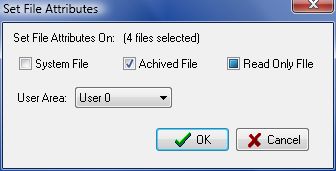
Set File Attributes Dialog, noticle the grayed "Read Only" check box.
The Text Viewer in the disk manager window has been updated. The text viewer now includes simple text find functionality and displays the current cursor position at the bottom of the text viewer window.
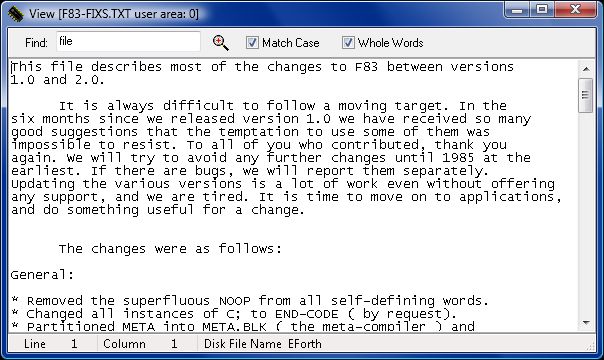
Disk managers' updated text viewer window.
CRT Terminal
The CRT terminal window has been modified to allow the keyboard Home and End keys to generate the ANSI/VT52 escape code for PFK1 and PFK2. This allows the Home and End keys to be used when mapping keys in CPM programs. The Page Up and Page Down keys still generate the PFK3 and PFK4 escape code as before. Note the keyboard F1..F4 keys will also generate the PFK1..PFK4 escape codes as they did in the prior version of the program.






